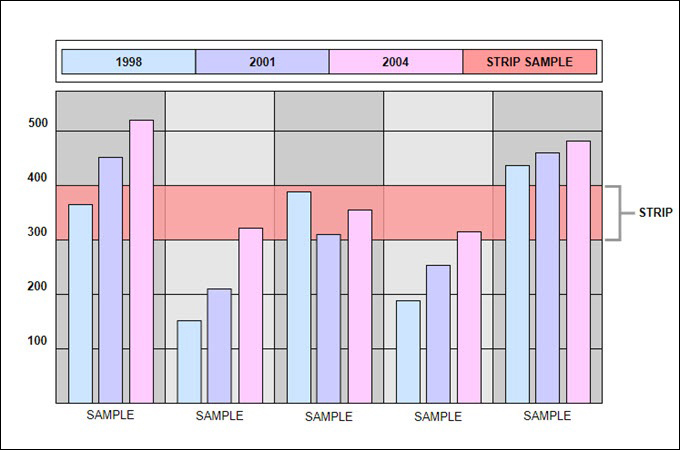Introduction:
Strip charts are a type of data visualization tool used primarily for displaying time series data. They are particularly effective for visualizing multiple time series simultaneously, allowing users to observe trends, patterns, and anomalies across a large dataset over extended periods. The chart typically consists of a series of horizontal lines or dots that represent individual data points plotted against a time axis, making it easy to compare variations among different series. This method is especially beneficial in industrial settings where operators analyze vast amounts of operational data to identify issues or optimize processes, as it simplifies the complex information into a more interpretable format.
What is the Strip Chart
A strip chart records data values over time in a linear, graphical format, typically presented on a scrolling chart. Unlike static charts, strip charts constantly update to display the latest data values, providing real-time visibility and analysis potential. Commonly used in scientific research, industrial automation, and medical monitoring, strip charts allow users to track changes and detect anomalies immediately, making them invaluable in scenarios requiring close observation and rapid response.
Key Features of a Strip Chart
Strip charts capture data continuously, offering several unique features:
- Continuous data recording: Strip charts log data points in real time, which provides an uninterrupted record of changes.
- Scrolling display: As new data points enter, the chart scrolls, pushing older points off to maintain focus on the latest data.
- Customization options: Users can tailor aspects such as scale, colors, and data interval settings to suit their analysis needs.
- Real-time alerts: Strip charts can include thresholds that trigger alarms when data crosses certain limits.
Why Use a Strip Chart?
Strip charts are ideal for applications where data flows continuously and requires constant monitoring. Compared to other visualizations, they offer advantages like simplicity, clarity, and adaptability for observing trends, anomalies, or changes in complex systems over time. They work well for displaying information in a way that non-specialists can easily interpret, making them especially valuable in fields like healthcare and manufacturing.
How a Strip Chart Works
A strip chart displays data on an X-Y axis, with time usually represented on the horizontal (X) axis and the variable data on the vertical (Y) axis. New data points appear on the right side of the chart, while older points scroll off to the left. This configuration enables users to view recent data trends and patterns in real-time, making it ideal for live monitoring systems.
Setting Up a Strip Chart for Real-Time Monitoring
Creating an effective strip chart requires the correct setup and configuration:
- Define the variables: Determine which data variables to monitor. Focus on key metrics relevant to the analysis objective.
- Select the time interval: Choose an appropriate interval for data points, which affects the chart’s scrolling speed and readability.
- Adjust scales and limits: Configure the Y-axis range to match the expected data values, optimizing visual clarity.
- Enable alerts: If necessary, set thresholds to trigger alerts when data values exceed acceptable ranges, aiding in faster responses.
By establishing these components, you can ensure that the strip chart effectively captures, displays, and helps interpret real-time data.
Types of Strip Charts
Several types of strip charts exist, each with unique applications. Selecting the right type depends on the type of data and monitoring goals.
Single-Variable Strip Chart
A single-variable strip chart monitors only one data point over time. This type is ideal for focusing on one metric, like temperature, pressure, or voltage.
Multi-Variable Strip Chart
Multi-variable strip charts track multiple data points concurrently, allowing users to observe relationships between variables. Common in process control and medical monitoring, these charts display each variable in a separate line, facilitating easy comparison and cross-reference.
Composite Strip Chart
Composite strip charts combine multiple data sources or variables into a single display, using varied colors or patterns to distinguish them. This type aids in comparing correlated metrics, like temperature and humidity, helping identify interactions or cause-effect relationships.
Applications of Strip Charts in Various Fields
Strip charts find applications across a range of industries where real-time data is critical for maintaining system integrity, operational efficiency, or safety.
Industrial Automation
In industrial automation, strip charts monitor machine performance, process efficiency, and system health. By tracking variables like temperature, pressure, and motor speed, operators can detect issues early, preventing costly downtime and ensuring quality control.
Environmental Monitoring
Environmental scientists and researchers rely on strip charts to observe natural phenomena, such as air quality, water pollution, and weather patterns. Strip charts visualize environmental data continuously, supporting insights into climate change, habitat conditions, and ecological risks.
Healthcare and Patient Monitoring
In healthcare, strip charts are crucial in patient monitoring, where devices track vital signs like heart rate, oxygen levels, and respiratory rates. By visualizing these indicators in real-time, medical professionals can make timely decisions and respond to sudden changes in a patient’s condition.
Research and Development
Researchers in fields like biology, chemistry, and physics utilize strip charts for tracking experimental results and variable changes. This real-time visualization helps identify patterns and outliers, providing valuable data for experiments and supporting scientific discovery.
Finance and Trading
Strip charts assist traders in observing stock price movements, trading volume, and other financial indicators in real-time. They enable traders to spot trends, evaluate market conditions, and make timely decisions based on current data flows.
How to Create a Strip Chart: Step-by-Step Guide
Creating a strip chart involves setting up data sources, configuring software tools, and adjusting the display for optimal analysis. Follow these steps to build an effective strip chart.
Step 1: Choose the Right Software or Tool
Select a software tool capable of handling strip charts, such as LabVIEW, Matplotlib (Python), or Excel with real-time add-ins. Each tool provides unique customization options, depending on your data and industry needs.
Step 2: Import Data Sources
Connect data sources to the software, ensuring accurate and continuous data flow. This step may involve setting up a database, linking sensors, or accessing API feeds, depending on the data’s origin.
Step 3: Configure Chart Parameters
Set the time interval, data limits, axis labels, and scales to define the chart’s appearance. Configure the chart’s refresh rate based on data volume, ensuring smooth scrolling without lag.
Step 4: Add Thresholds and Alerts
Establish thresholds for critical values that could signify problems. Set up alarms or notifications when data reaches these thresholds, allowing users to take prompt action.
Step 5: Test the Strip Chart
Before deploying the strip chart, test it with sample data. Verify that the chart updates in real-time, maintains clarity, and accurately represents each variable. Adjust as needed to enhance readability and responsiveness.
Advantages of Using Strip Charts
Strip charts offer several compelling benefits for data analysis and monitoring, making them essential tools for professionals in various fields.
Real-Time Data Visibility
Strip charts deliver continuous data, providing instant visibility into variable changes and trends. This immediacy helps users identify shifts or anomalies promptly, supporting faster decision-making.
Ease of Interpretation
With simple, direct data representation, strip charts make it easy to spot trends, spikes, or drops in data values. The format’s clarity aids professionals and non-specialists alike in understanding the data at a glance.
Versatility Across Industries
Due to their adaptable nature, strip charts find uses in sectors from healthcare to finance. Each industry benefits from real-time insights tailored to its unique monitoring requirements.
Customization Options
Most strip chart tools allow for extensive customization, enabling users to tailor colors, scales, and interval settings to suit specific data and visual preferences. This flexibility enhances the user experience and supports more effective data analysis.
Interpreting Strip Chart Data for Analysis
Understanding strip chart data involves recognizing patterns, detecting anomalies, and drawing insights. Effective interpretation often relies on awareness of the data’s context and historical trends.
Identifying Trends and Patterns
Look for upward or downward trends, which may signify consistent changes over time. In environmental studies, for instance, a gradual rise in temperature could indicate seasonal shifts or climate change patterns.
Detecting Anomalies
Anomalies, or sudden spikes or drops, warrant investigation, as they often suggest issues or irregularities. In industrial settings, an unusual temperature spike might indicate malfunctioning equipment, prompting immediate attention.
Assessing Long-Term Performance
For ongoing projects, strip charts provide valuable historical data, allowing users to assess performance over time. This long-term view supports forecasting and trend analysis, especially useful in fields like finance and environmental science .
Best Practices for Using Strip Charts
To maximize the effectiveness of strip charts, follow these best practices for setup, monitoring, and data analysis.
Choose an Appropriate Time Interval
Selecting a time interval that aligns with the data’s natural changes ensures clarity and relevance. For highly dynamic data, a shorter interval provides finer detail, while slower-changing data benefits from a longer interval.
Label Your Data Clearly
Clear labels for each variable and axis enhance readability and prevent confusion, especially when multiple data points appear on one chart. Using descriptive names and units aids in quick data comprehension.
Set Up Alerts for Critical Data Points
Use alerts to prompt immediate action when data crosses critical thresholds. Effective alerts can prevent system failures, maintain safety, or improve response times in urgent situations.
Regularly Review and Update Configuration
As data requirements evolve, adjust the strip chart configuration to match new parameters or thresholds. Regular updates keep the strip chart relevant, ensuring it continues to meet monitoring goals.
Challenges and Limitations of Strip Charts
While strip charts are useful, they do have some limitations. Understanding these challenges can help you address potential issues and optimize your chart’s performance.
Conclusion:
Strip charts offer a unique, dynamic method for visualizing real-time data across various applications, from industrial automation to healthcare and environmental monitoring. Their strength lies in their simplicity and immediacy; by continuously tracking data, strip charts allow users to see trends, detect anomalies, and make timely decisions that can prevent issues or capitalize on opportunities. This continuous data visualization proves invaluable in situations where timing is critical, such as monitoring patient health, maintaining machine functionality, or observing environmental conditions.
When set up thoughtfully with clear configurations, appropriate alerts, and regular reviews, strip charts become a powerful tool for analysis and decision-making. They offer versatility across fields and adjust easily to meet specific monitoring needs. While there are limitations—such as the need for ongoing adjustments and potential for clutter with too many variables—these can be managed with best practices in design and data selection. Ultimately, strip charts provide an accessible yet powerful way to engage with data, offering insights that enhance responsiveness and data-driven success across various disciplines.
In embracing strip charts, organizations and professionals gain a valuable asset for proactive monitoring, analysis, and continuous improvement, making them an essential part of modern data management.
Also read:Crypto30x.com Zeus: Automated Crypto Trading
FAQs :
What is a strip chart used for?
A strip chart is primarily used for real-time data monitoring, allowing users to track changes in variables over time. Industries like healthcare, environmental monitoring, industrial automation, and financial trading use strip charts to visualize ongoing data, spot trends, detect anomalies, and make timely decisions.
How does a strip chart differ from other types of charts?
Unlike static charts, a strip chart continuously updates in real-time, scrolling horizontally to display the latest data values. This live display helps users monitor data as it flows, making it ideal for applications requiring instant visibility, whereas other charts like bar graphs or scatter plots often represent static data sets or summaries.
What are the main types of strip charts?
Strip charts typically come in three main types: single-variable, multi-variable, and composite strip charts. A single-variable strip chart tracks one data point over time, while a multi-variable chart displays multiple variables. Composite strip charts combine multiple data sources in one display, often distinguished by colors or patterns.
Can I customize a strip chart?
Yes, most strip chart tools allow extensive customization options. You can adjust scales, intervals, colors, and thresholds. Many also include alert settings to notify users when values exceed predefined limits. This flexibility makes strip charts adaptable to various applications and user preferences.
What software can I use to create a strip chart?
Several software options support strip charts, including LabVIEW, Matplotlib (Python), and Excel with add-ins. Each tool provides unique features and configurations suited to different types of data, allowing you to tailor the chart based on your specific needs.
Are there any limitations to using strip charts?
While strip charts are excellent for real-time monitoring, they can become cluttered with too many data points or variables. They also require regular configuration adjustments as data parameters change. Additionally, interpreting long-term trends from a strip chart can be challenging, making other charts more suitable for historical analysis.